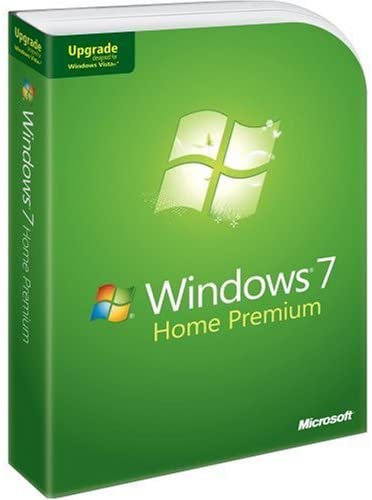Windows 7 Review: A Timeless Operating System Known for Reliability and Ease of Use
Windows 7, released in 2009, remains one of the most beloved and widely used operating systems from Microsoft. It gained popularity for its user-friendly interface, improved performance, and enhanced features. Despite the release of newer versions, Windows 7 continues to be appreciated by individuals and businesses alike. In this article, we will provide a comprehensive review of Windows 7, highlighting its key features, benefits, and why it remains a reliable choice for users.
Familiar and User-Friendly Interface:
Windows 7 features a familiar and intuitive user interface that builds upon the successful elements of its predecessor, Windows XP. The Start Menu makes a triumphant return, combining quick access to applications, documents, and settings in a convenient and customizable layout. The taskbar provides easy access to frequently used programs, and the desktop offers a clutter-free workspace that allows users to focus on their tasks.
Enhanced Performance and Stability:
Windows 7 significantly improved upon its predecessor's performance and stability, making it a reliable choice for users. It introduced optimization techniques that reduced boot time, improved overall system responsiveness, and enhanced resource management. The operating system efficiently handled memory management, resulting in smoother multitasking and improved performance even on systems with lower specifications.
Enhanced Security Features:
Windows 7 prioritized security and introduced several key features to protect users' data and privacy. Windows Defender, the built-in antivirus software, provided real-time protection against malware and other threats. User Account Control (UAC) enhanced security by prompting for user consent before executing administrative actions, reducing the risk of unauthorized changes. Windows 7 also received regular security updates to address emerging threats, ensuring a safer computing environment.
Compatibility and Software Availability:
Windows 7 gained widespread acceptance in both consumer and enterprise environments, leading to extensive software compatibility. The vast majority of applications and peripherals worked seamlessly with Windows 7, providing users with a wide range of options for productivity, creativity, and entertainment. The compatibility ensured a smooth transition for users upgrading from previous Windows versions, minimizing disruptions and compatibility issues.
Multimedia and Entertainment Features:
Windows 7 introduced several multimedia and entertainment enhancements that enhanced the user experience. Windows Media Player received an upgraded interface and improved codec support, making it easier to manage and play various media files. Windows 7 also introduced Windows Aero, a visually appealing interface that included transparent window effects and live thumbnails, providing a visually pleasing and engaging user experience.
Wide Range of Hardware Support:
Windows 7 boasted extensive hardware support, making it compatible with a broad range of devices and peripherals. Whether it was printers, scanners, cameras, or other accessories, Windows 7 had robust driver support, ensuring seamless integration and optimal performance. The widespread hardware compatibility made Windows 7 a versatile choice for both personal and professional use.
Conclusion:
Windows 7 remains a highly regarded and widely used operating system, known for its reliability, ease of use, and familiar interface. With enhanced performance, improved security features, extensive software compatibility, and a wide range of hardware support, Windows 7 continues to meet the needs of users across various domains. While newer versions have emerged, the timeless appeal and stability of Windows 7 make it a popular choice for individuals and businesses seeking a reliable and user-friendly operating system. Windows 7 has left a lasting legacy and continues to serve as a testament to Microsoft's commitment to delivering a well-rounded and dependable computing experience.