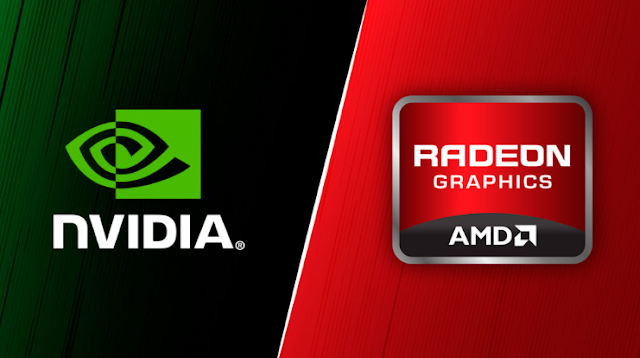Tesla Model S vs. Porsche Taycan: The Ultimate Electric Luxury Sedan Showdown
The electric vehicle revolution is well underway, and leading the charge in the premium sedan space are two giants: the Tesla Model S and the Porsche Taycan. Both represent the peak of modern EV innovation, delivering stunning performance, luxury, and groundbreaking technology.
But which one truly stands out? If you're considering a top-tier electric sedan, this head-to-head comparison will help you decide which one deserves a spot in your garage.
Design & Interior: Modern Minimalism vs. Timeless Elegance
The Tesla Model S embodies a futuristic, minimalist aesthetic. Its streamlined silhouette, flush door handles, and panoramic glass roof scream modernity. Inside, it's all about simplicity—one massive central touchscreen controls almost everything, giving the cabin a tech-forward, uncluttered feel. The spacious interior and premium materials round out its appeal.
In contrast, the Porsche Taycan leans into its sports car heritage. With its muscular curves and aggressive stance, it carries unmistakable Porsche DNA. Step inside, and you’re welcomed by a luxurious, driver-focused cockpit. Rich materials, tactile buttons, and multiple digital displays strike a perfect balance between modern design and classic refinement.
Performance & Range: Speed Meets Precision
Tesla’s Model S Plaid is currently one of the fastest production cars on the planet, accelerating from 0 to 60 mph in just under 2 seconds. That’s hypercar territory. Thanks to Tesla's latest battery tech, some variants now offer a range of over 400 miles—a benchmark few EVs come close to.
The Porsche Taycan, while not quite as fast in a straight line, offers a driving experience that’s hard to beat. The Taycan Turbo S hits 0–60 in 2.4 seconds, but it’s the precise handling, balanced weight distribution, and engaging ride that make it a true driver’s car. Its range, depending on the model, hovers around 250–300 miles, which has improved slightly with recent updates.
Charging & Infrastructure: Supercharger Advantage vs. Rapid Expansion
Tesla has one of the most significant advantages in the EV world—its Supercharger network. With over 50,000 Superchargers globally, Model S owners can travel long distances without worrying about charging availability or speed. Tesla’s V3 chargers can add around 200 miles in just 15 minutes.
Porsche, though newer to the EV scene, is catching up fast. It has partnered with networks like Electrify America and IONITY, offering access to 800V fast charging, which can replenish the Taycan’s battery from 5% to 80% in around 22 minutes—provided you’re at a compatible charger.
Technology & Driving Experience: Software Power vs. Driving Soul
Tesla’s technology is unmatched in many ways. Features like Autopilot and Full Self-Driving (FSD) push the boundaries of autonomous capability (though still under scrutiny and development). Frequent over-the-air software updates ensure your car keeps getting smarter over time—no dealership visits needed.
Porsche, however, focuses on the driving experience. Everything about the Taycan—from the steering feedback to the throttle response—feels meticulously engineered. Advanced features like adaptive cruise control, 4D chassis control, and real-time torque vectoring offer a dynamic yet refined ride.
Conclusion: Tech Titan or Performance Purist?
If you're after pure acceleration, market-leading range, and a technology-packed driving experience, the Tesla Model S remains hard to beat. It’s ideal for those who prioritize innovation, autonomy, and convenience—especially with its vast Supercharger network.
But if your heart beats faster at the thought of spirited driving, iconic craftsmanship, and luxury with heritage, the Porsche Taycan delivers something Tesla can’t: the joy of driving, reimagined for the electric age.
Final Thoughts
Ultimately, the better car isn’t just about specs—it’s about what matters to you.
-
Prefer minimalist design and cutting-edge tech? Go Tesla.
-
Crave dynamic handling and a premium, performance-first experience? Porsche’s calling.
No matter which one you choose, you're not just buying a car—you're stepping into the future of driving.